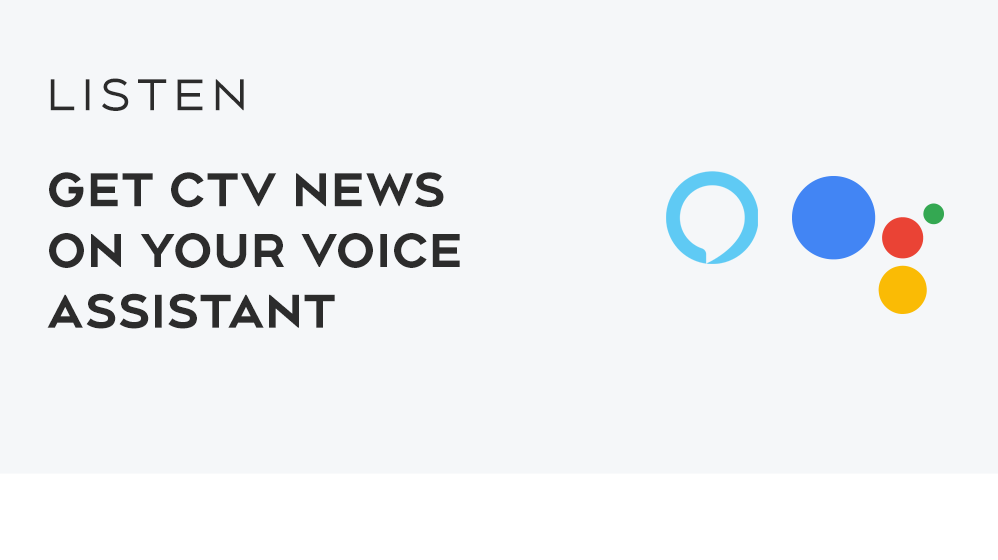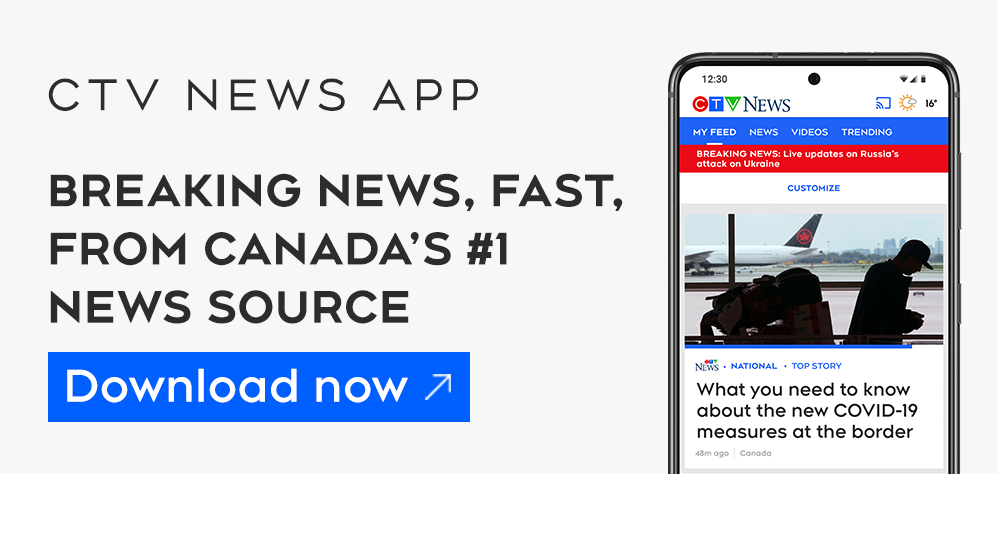Tips to protect yourself while shopping online this holiday season
‘Tis the season for more of us to fill our virtual carts with a little online shopping – and with that, more online scammers are hoping you’ll fall for their schemes.
Tech analyst Carmi Levy told CTV News it’s as dependable a trend as the retail uptick itself.
“Because so many of us are looking for those great deals online, cyber criminals know this and like sharks swimming around in circles just outside the beach,” he said.
“They're waiting for victims to show themselves and if they're not paying enough attention, they will pounce.”
Levy offered 12 tips for online shoppers to protect their pockets, their data and their purchases -- noting it’s important to stick with reputable retailers, stick to secure sites and tighten up your passwords and logins, among others safety guidelines.
STICK WITH REPUTABLE RETAILERS AND WEBSITES
Levy said scammers often setup sites that look like legitimate retailer websites but aren’t.
“Hover over URLs to ensure they’re from a familiar domain, read closely into the copy to look for typos, grammar, and language errors,” he said.
GO DIRECT
“Instead of clicking on a link from your social media feed or a list of returned search links, type in the URL of the retailer’s website directly into your browser,” Levy suggested.
AVOID THIRD PARTY RETAILERS
Levy said just because you saw something on a website, such as Walmart or Amazon — does not mean the item is it’s actually from that store.
“Look for tiny notifications that say “third party partner” or “partner reseller” or something similar. Scammers often set up shop as third party sellers on legit retailer platforms. Only buy if the product is sold directly by the original retailer,” he said.
STICK TO SECURE SITES
“In your browser, look for the lock icon, as well as the “https” prefix before the URL. The lock icon means the site is legit and secure. The s in https means “secure,” Levy said. “Some sites will display “SSL Certificate” and TLS notifications in the status bar. This prevents hackers from intercepting data as it moves between you and the retailer.”
USE CREDIT, NOT DEBIT
Levy recommends using a credit card rather than a debit card when making online purchases. He said if the worst happens and your compromised in some way, credit cards offer a “final line of defence” as credit processors can usually refund fraudulent transactions. Levy said there is no such protection with debit.
TIGHTEN YOUR PASSWORDS AND LOGINS
It is important to update your password on all your critical accounts using something that is strong and unique.
“Never use an easily-guessed password - like a pet’s or partner’s name. Never use the same password for more than one purpose: use unique passwords for everything. Change them often - at least quarterly, ideally monthly. Use strong passwords - mix in upper and lower-case characters, as well as numbers and special characters. Or use passPHRASES,” he said.
USE A PASSWORD MANAGER
“Apps like 1Password and Dashlane can help you manage multiple passwords If you’re having trouble managing them all — because as much of a hassle as it is to be password-safe, it’s an even bigger hassle to recover from a cyberattack,” Levy said.
TURN ON ALL AVAILABLE SAFETY FEATURES
Levy said to turn on safety features, log into all your devices and services and go into the settings to activate the strongest authentication tools they have, such as encryption, dual-factor authentication, fingerprint reader, etc.
DO NOT SAVE YOUR CARD INFORMATON
Retailers will often ask if you’d like to save your card, payment or account info on their app or site. While it might seem convenient, Levy said to say no because, “because if you save it with them, you’re vulnerable if their systems are ever hacked.”
TURN OFF WIFI
“Public WiFi networks can be a convenient way to avoid using data, but they can also allow hackers to trick you into connecting to rogue networks where they’ll steal passwords and other authentication information,” Levy said. “Turn WiFi off when you head out of the house to shop. Even better, turn Bluetooth and other wireless services off, as well, to avoid “drive by”-type attacks. And if you’re going to finish up your holiday shopping from a WiFi-equipped laptop at the cafe, don’t — save it for home.”
MONITOR FINANCIAL ACCOUNTS
Levy said hackers will often make small transactions on victim’s accounts, knowing most people aren’t paying the closest attention and wouldn’t be alerted to a number of small transactions.
“Regularly review your transaction history line-by-line to catch unusual activity before it adds up,” he suggests. “All banks and payment processors offer alerting services — so set them up and make sure they’re working.”
GET WISE TO THE LATEST SCAMS
Levy said there are a number of common scammer techniques like deals that look too good to be true, asking for payment through gift cards or asking you to click on strange links using iffy email addresses.
“Legit retailers wouldn’t be using these shady tactics,” he said.
CHANGE YOUR ATTITUDE — ALWAYS ASSUME YOU WILL BE TARGETED
“One of the biggest mistakes we make is assuming cybercriminals aren’t interested in us or our data because we’re neither rich nor famous. I hear this all the time: ‘I’m just an ordinary person, so digital crooks don’t care about me,’” Levy said.
He explained that type of thinking is dangerous, “very wrong” and can result in behaviours that expose you to an even greater risk.
“Everyone is a potential victim in the eyes of a cybercriminal, and everything we have — data, credentials, account information, you name it — is worth a significant amount in the criminal marketplace,” he said. “This is especially true around this time of year, when cybercriminals target online shoppers like sharks at the beach.”
On top of these 12 tips, experts are reminding you not to let your guard down after checkout if you want to be sure to get that gift into the hands of your loved one (or open it yourself).
The Windsor Police Service is reminding of a need to watch for the real life Grinch on our streets: Porch Pirates.
Const. Bianca Jackson says technology has afforded us many options to protect our purchases.
“There are certain sites that give you the ability to choose the time and date that your item will be delivered to your home,” she said, suggesting you try and make sure someone’s there to receive the delivery.
“You might be able to even have it delivered to your local postal service so you can go and pick it up there.”
“There's so many different options that you can exercise to avoid your package from being pirated,” said Jackson.
CTVNews.ca Top Stories

investigation Prominent Vancouver lawyer accused of moving criminal cash dies before hearing
Vancouver lawyer Michael Bolton likely defended thousands of people over 50 years of practice. But in the end, he would not get a chance to defend himself.
BREAKING LCBO confirms strike over, stores to reopen Tuesday
The Liquor Control Board of Ontario (LCBO) and the union representing 10,000 of its workers reached a tentative agreement Saturday, clearing the way for stores to open Tuesday.
Quebec woman's death warns of dangers of cosmetic surgery abroad
Brian McConnell's daughter, Florence McConnell, died after a liposuction surgery complication in Morocco. Now, he warns others against undergoing cosmetic surgeries abroad.
Hezbollah fires dozens of rockets at Israeli kibbutz after drone strike wounds civilians
Lebanon’s militant Hezbollah group said that its fighters fired dozens of rockets into northern Israel on Saturday, targeting a kibbutz for the first time in nine months in retaliation for an Israeli drone strike earlier in the day that wounded several people including children.
Newfoundland premier says crew members on missing fishing boat found alive
Newfoundland and Labrador Premier Andrew Furey said on social media early Saturday morning that the entire province is "relieved" to learn the crew aboard the Elite Navigator has been found alive.
The latest from the U.S. campaign trail: Biden faces growing calls from Democrats to drop out
President Joe Biden says he’s ready to return to the campaign trail next week, even as a growing chorus of Democratic lawmakers called for him to step aside.
Gun-control group fears Liberals have 'abandoned' efforts on assault-style firearms
A prominent gun-control group fears the Liberal government has abandoned its commitment to enact a comprehensive ban on assault-style firearms, citing "no tangible progress" on key steps to fulfil the pledge.
Polar bear 'Baffin' dies at Calgary Zoo after not resurfacing from pool
A polar bear died in its enclosure at the Wilder Institute/Calgary Zoo on Friday.
The latest on the global tech outage: Airlines rush to get back on track after IT disruption
Transport providers, businesses and governments on Saturday are rushing to get all their systems back online after long disruptions following a widespread technology outage.